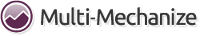Detailed Install and Setup¶
The following instructions are for Debian/Ubuntu Linux. For other platforms, the setup is generally the same, with the exeption of installing system dependencies.
system-wide install¶
install dependencies on Debian/Ubuntu:
$ sudo apt-get install python-pip python-matplotlib
install multi-mechanize from PyPI using Pip:
$ sudo pip install -U multi-mechanize
virtualenv + pip install (with matplotlib system package)¶
install dependencies on Debian/Ubuntu:
$ sudo apt-get install python-virtualenv python-matplotlib
install multi-mechanize from PyPI in a virtualenv:
$ virtualenv --system-site-packages ENV $ cd ENV $ source bin/activate (ENV)$ pip install multi-mechanize
virtualenv + pip install (with no-site-packages)¶
install dependencies on Debian/Ubuntu:
$ sudo apt-get install build-essential libfreetype6-dev libpng-dev $ sudo apt-get install python-dev python-virtualenv
install multi-mechanize and matplotlib from PyPI in a virtualenv:
$ virtualenv ENV $ cd ENV $ source bin/activate (ENV)$ pip install multi-mechanize (ENV)$ pip install matplotlib
pip install latest dev branch from git repo¶
pip install -e git+http://github.com/cgoldberg/multi-mechanize.git#egg=multimechanize